Publishing your changes
After ensuring that the implemented changes pass all relevant tests and meets the contribution guidelines, you can create a pull request following the steps below.
Step 1: Merge upstream repository
Before you contribute your changes need to merge the upstream main branch into your fork. This ensures that your changes are based on the latest version of the code.
To do this, enter the following commands adapted from Syncing a Fork in your terminal or command prompt:
# add the upstream repository to your local repository
git remote add upstream https://github.com/openpipelines-bio/openpipeline.git
# download the changes from the openpipelines repo
git fetch upstream
# change your current branch to the branch of the pull request
git checkout <feature_branch>
# merge the changes from upstream into your branch
git merge upstream/main
# push the updates, your pull request will also be updated
git pushStep 2: Edit changelog
Add an entry to the CHANGELOG.md file describing the proposed changes.
Step 3: Create pull request
The following steps were adapted from Creating a pull request from a fork
- Go to https://github.com/openpipelines-bio/openpipeline/pulls.
- Click on the
New pull requestbutton. - On the compare page click on the link
compare across forksbelow the title.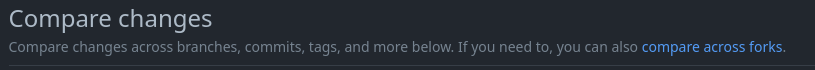
- On the right side in the
headsection select your fork repo and the correct branch you want to merge. - Click on
Create pull request. - Construct your PR by giving it a title and description.
- Make sure you select the box below the description
Allow edits from maintainers. - If the PR is ready for review click the button
Create Pull Request. Otherwise you can click the arrow next to the button and selectCreate Draft Pull Requestand click the button when it changes.
Next steps
Github Actions
Whenever a Pull Request (including draft) is created a github workflow will perform checks. These checks need to be succesful as a minimum requirement before a merge can be done. When there are errors in the checks, try to fix them while waiting on a review. If it is not possible to fix the error, add a comment to the PR to let the reviewers know.
Review
Your PR will be reviewed by maintainers of OpenPipelines. During the review, you can be asked for changes to the code.